
This PC build was designed to have the longest life I could possibly get. Given that Moore’s Law has kept the industry moving at light speed, I wanted to build something for ~$2,000 that would do outstanding work for years to come. I’m an Engineer who constantly trains machine learning algorithms that can take hundreds of hours. My wife is a YouTuber and is always editing videos. I needed a machine with power that will handle heavy loads and make my money go as far as possible. In this post, I’ll detail how my selection of parts hedges against the ever-changing environment of computational requirements. I’ll also include some alternatives that can help you either reduce the cost or increase the performance. Let’s get to it…
Core Components
To design a computer that lasts, we have to know why they usually become outdated. As increased computing power becomes more common the software that is written requires more resources. The CPU, RAM, and Motherboard define the limitations on the capabilities of your system, so this is where I’m going to be spending the most money. After all, you get what you pay for.
Speed Please – CPU
The Central Processing Unit (CPU) is called central for a reason. It will define what motherboard you buy, the amount and type of RAM you can support, and the overall speed of your system. It is the heart of how a computer operates. Any interaction you have with your computer requires the CPU to process data. The speed of your computer is dependent on how fast your CPU can get through that data. This is determined by the clock speed. I wont go too deep and academic on you (if you want that please comment).
The two options I wanted to focus on were the AMD Ryzen 9 3900X and the Intel i9-9900K. It didn’t take long to find that the Ryzen 9 easily won on all fronts. There are a plethora of benchmarks that show the Ryzen 9 3900X beating the i9 9900K in 95% of cases.
AMD Ryzen 9 3900X
- $399.99
- Cores/Threads: 12/24
- 3.8 GHz up to 4.6 GHz
- Cache L1, L2, L3: 768 KB, 6 MB, 64 MB
- TDP: 105 W
Intel i9-9900K
- $479.99
- Cores/Threads: 8/16
- 3.6 GHz up to 5.0 GHz
- Cache L1, L2, L3: 512 KB, 2 MB, 16 MB
- TDP: 95 W
AMD Ryzen 9 3900X

The value, great reviews, and the tech specs addressed all the aspects I wanted covered. It provides everything you could want in a CPU. The 12 cores, and massive cache memory allow for very fast processing. A CPU is not a good component to save money on. By spending more now, you’re computer will be able to handle to processing jobs that are still several years away.
Other Options
- Lower-end: AMD Ryzen 5 3600
- Higher-end: AMD Ryzen Threadripper 2950X. The Threadripper series will require a motherboard with a sTR4 CPU slot.
Main Circuit Board – Motherboard
The motherboard’s circuits are the means of communication between all the components. The CPU socket will determine what motherboards you can consider. There are various sizes and shapes, known as form factors; however, we will focus on the most common desktop form factor ATX. Motherboards can support a wide range of features either built in (on-board), or through connection slots (external components/cards). For example you can have on-board WiFi, or you can install a network card. It depends on your needs.
With this build I know I’ll need four of RAM slots and I’d like to have multiple GPU slots for the option of future upgrades. In order to hedge against future breakthroughs in technology, I went with what most people would consider… overboard. I selected the most feature rich piece of awesomeness I could find that kept my build total within budget. This allows me to update other parts if needed, but the heart of the computer will last as long as possible.
Asus ROG Crosshair VIII Hero (Wi-Fi)

This board is jam packed with every feature you could want: two M.2 drives with heatsink, On-board 802.11ax WiFi, 2.5 Gbps and Gigabit Ethernet, Overclocking and Cooling Automation profiles, 16 power stages, High-Fidelity audio, Aura Sync RGB lighting, and 12 USB 3.2 ports.
The SupremeFX S1220 CODEC is one aspect I’m very excited about. With 113 dB SNR I’m looking forward to ridiculously good audio recording. I love doing Signal Processing. Speech processing is especially interesting. If you pair your video editing with voice overs this is a great feature for you, plus with this setup a podcast would turn out great.
It has a Dual-Channel memory architecture with 4 DDR4 slots. This means the four memory slots are shared so they are compatible with the AMD Ryzen processors. The AMD Ryzen series only support Dual-Channel memory, so this motherboard would work for any AMD Ryzen CPU.
Other Options
- Lower-end: ASUS AM4 TUF Gaming X570-Plus
- Higher-end: Asus ROG X570 Crosshair VIII Formula
Note About WiFi
Just because your motherboard supports Gigabit speeds or more doesn’t mean you will be getting them. The speed you get is dependent upon the speed of internet service you pay for from your Internet Service Provider (ISP).
Memory – RAM
Random Access Memory (RAM) is extremely important to how fast your user experience is. Every program that is actively running on your computer is loaded into the RAM (the Operating System, Web Browsers, Microsoft Word, etc). When the computer’s power is turned off the RAM is freed (everything is erased from it). When you are working on a file it is in RAM, but when you save the file it is stored in long term memory. Hard drive storage will be covered in a section below in this article.
RAM is one of the easiest and cheapest ways to improve your computer’s performance. Generally the more memory the better; however, you can over-buy memory if you will not be using heavier programs. Your CPU has specifications for how much memory it can support and the speed of that memory, so check your CPU’s memory specifications before buying.
G.Skill Ripjaws 64 GB DDR4-3600

The Ryzen 9 3900X supports up to 128 GB dual-channel DDR4-3200 memory (without overclocking), so I decided to go with the G.Skill Ripjaws 64 GB (4 x 16 GB) DDR4-3600 Memory Kit. At $349.99, this kit wasn’t the cheapest option, but I invested in peace of mind. I know this will last until 64 GBs or RAM is common on 80% of computers sold. If you are on more of a budget, this would be a good place to trim down to a 32 GB, or even a 16 GB kit. If you enjoy gaming or video editing, go with at least 32 GB, but keep in mind this is the easiest component to upgrade. You could even get a RGB kit with cool colors.
Other Options
- Corsair Vengeance RGB PRO 16GB (2x8GB) DDR4 3200 MHz
- G.SKILL Trident Z Neo Series 32GB (2 x 16GB) DDR4 3600 MHz
Graphics Processing Unit – GPU
Most of the current software doesn’t utilize the GPU’s parallel processing features as a standard resource. Over the next few years this will change to become more of a standard practice; however, for this build I decided to go with a mid-range GPU.
The GPU’s main responsibility is to render the graphics to your screen. This is a very intensive task that requires lots of computations. Most modern GPUs feature CUDA cores for parallel processing of graphics, but they can also be used for more intensive computations.
EVGA GeForce RTX 2060 Super XC Gaming

This GPU has the ability to handle 4K visual effects, gaming, and more extreme parallel processing jobs. It can support up to 4 monitors. It features 2176 CUDA cores operating at 1695 MHz and 8 GB of memory. There are three DisplayPorts, one HDMI, and one USB-C port.
RTX (Real-Time Ray Tracing)
RTX is the ability to conduct realistic lighting effects via thousands or millions of complex calculations (ray tracing) in very little time (real-time). This means you will be getting high quality graphics rendered very quickly. Only a few years ago this technology was out of reach for consumer electronics. This technology is similar to what Pixar uses on movies like Cars and Monsters University. If you do a lot of visual effects or gaming this takes things to a different level of detail.
Supports AI/ML Rendered Graphics and Computations
Tensor Cores are used for artificial intelligence and machine learning (AI/ML) calculations. This allows the GPU to quickly train algorithms that can be used to render very complex graphics, train models, and run simulations. I’m excited to use these cores for training my AI/ML models.
DLSS (Deep Learning Super Sampling) is an anti-aliasing technique. Aliasing can cause jagged lines and noticeably “pixelated” images. Think 8-bit Mario. With DLSS, your video will come out with smooth lines just like you planned. If you’d like to know more about aliasing comment below.
Other Options
- Lower-end: There are other more budget friendly options if you rarely use visual effects. EVGA GeForce GTX 1660 Ti XC Black Gaming is a good budget option for a GPU.
- Higher-end: EVGA GeForce RTX 2080 Super XC2 Gaming
Data Storage
When you install programs and save files they are stored in the long term memory. This is what a Hard Disk Drive (HDD), Solid State Drive (SSD), and/or M.2 SSD are used for. The main differences with these drives are speed. HDDs have a physical disk that must spin up to a certain RPM before being read from/written to. SSD doesn’t have any physically moving components, so it can be accessed much faster. M.2 is the newest iteration on SSD storage. The cloud is another great options for file storage and some processing jobs; although, speed and lifetime are all dependent on how much you are willing to spend.
The way the hard drive connects to the motherboard makes a big difference for speed. SATA interface (the older standard) is around 4 times slower than the PCIe interface standard. PCIe allows for a much more direct connection to the CPU.
Samsung 970 EVO NVMe M.2 SSD 1TB
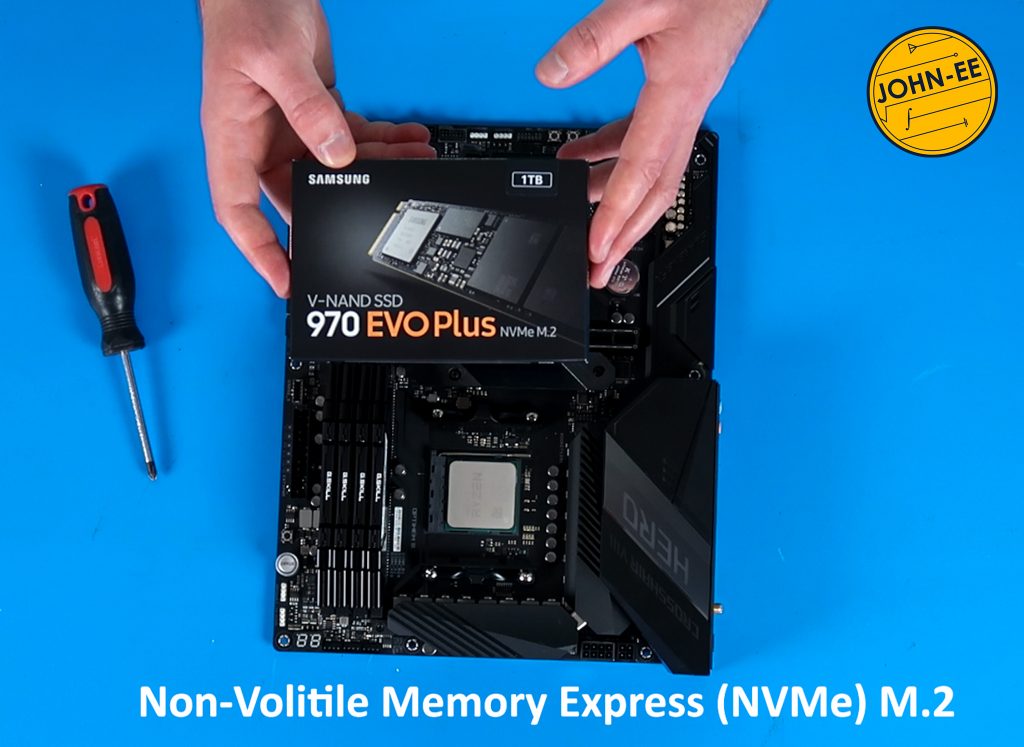
Samsung is, in my opinion, currently the best SSD manufacturer. I’ve never had any issues with any of my Samsung drives. Non-Volatile Memory Express (NVMe) is a interface specification for accessing memory via a PCIe bus. This standard was developed specifically for modern memory drives. Older HDDs and SSDs used the Advanced Host Controller Interface (AHCI) standard. M.2 NVMe drives are over 900% faster than the previous generation of SATA AHCI SSDs [9,10].
The Samsung 970 EVO NVMe M.2 SSD comes in capacities of 250 GB to 2 TB. I chose the 1 TB drive, due to the amount of programs my wife and I use for our business. The standard practice we use is to store as little as possible on the M.2 drive and transfer completed projects to other drives, networked drives, or cloud locations.
Other Options
- Lower-end: Samsung 970 EVO 500GB SSD 3-bit MLC NAND M.2
- Higher-end: Samsung 970 EVO+ 2TB SSD V-NAND M.2
Power Supply
Power supply units (PSU) are one of the most important parts of your system. A poorly made power supply can destroy every component in your system (catastrophic failure). Delivering power may seem simple, but there are a lot of factors to consider. The standard American voltage is 115V RMS with a frequency of 60 Hz, but these values are averages, hence the RMS (Root-Mean-Squared). The power supply must take the Alternating-Current (AC) signal and convert it into a stable Direct-Current (DC) signal for each one of it’s outputs.
When choosing a power supply make sure you know how much the continuous power output is. DO NOT confuse this with peak power. Your power supply must continuously produce the power your system needs while being able to stay cool and stable. When a power supply is running at peak power it is going to get hot, the fan can get loud, and it can destroy itself and the rest of your system. Invest in a good power supply or you will regret it.
One aspect to consider while evaluating a power supply is the wiring. A Fully-Modular power supply has detachable wiring. You are able to change out wires and easily run them through the channels within the case. Semi-Modular power supplies have some wires soldered in and others are detachable. These can be a good option if you are looking to stay within a certain budget.
Corsair RM 850x Fully Modular PSU

Corsair is a very reputable brand with plenty of great options to choose from. The power they list is the continuous power and it is fully modular. 850 Watts will provide the perfect amount of power for this build.
Other Options
- Lower-end (but still trustworthy): EVGA 750 GQ
- Higher-end: EVGA SuperNOVA 1300 G2
Case
There are tons of cases to choose from. You’ll have to ensure your case will fit your motherboard and power supply. The most common size for both is ATX. Selecting a case was by far the easiest PC build part to shop for. I only had to ensure the components fit and it has good ventilation. When asking my wife what kind of case she would like, all she said was “it needs to be pretty, and can you make it have lights?” I originally was going to select one of the cheapest cases, but while at the store one caught eye and stole all my attention.
Corsair Crystal 570X RGB ATX Mid-Tower

This beauty has four tempered glass panels on each side. It includes 3 SP120 fans with RGB LEDs and RGB controller. There is plenty of room for more fans of various sizes. It has built-in cable routing to keep every aspect of the build clean and elegant.
Two Year Update
I completed this build in April of 2020, but now August of 2022. Did my PC build configuration stand the test of time? Have I had any issues, Blue screens of death, etc.? I can confidently say this has been the greatest computer I’ve ever had. There has not been one issue with it. This computer was used to complete my Masters degree in in Data Science Engineering from UCLA. This involved countless hours of training machine learning algorithms, writing deep convolutional neural networks, and designing cutting edge sentiment analysis programs. It has been an absolute work horse. I wouldn’t change a thing and I know it will last for many years to come. I hope you enjoyed this PC build article and found it helpful. Please leave your questions in the comments below. I can address them for you and everyone else that may have similar questions.
Resources
- AMD Consumer Processor Specifications Table
- Wikichip.org AMD Ryzen 9 3900X
- PC World: Dual-Channel RAM Vs Quad-Channel Memory RAM
- Asus ROG Crosshair VIII Hero (Wi-Fi)
- Intel WiFi 6 AX200
- ESS ES9023 DAC
- USB 3.2 Gen 1 vs Gen 2 vs Gen 2×2
- Corsair RM 850x 80 Plus Gold Certified Fully Modular PSU
- PC World: Everything You Need to Know about NVMe
- Understanding SSD Technology
- EVGA GeForce RTX 2060 Super XC Gaming
- NVIDIA Ray Tracing
- NVIDIA Ray Tracing, Tensor Cores, & DLSS

Leave a Reply